 Thanks to ALMIGHTY ALLAH. and all of my Friends ,Family ,Teachers, Students for helping and supporting me though all over the year. due to your love and good wishes i had really wonderful year.i wish to family,friends,student,teachers this new year will be a Efflorescence and Felicity with great success and Lagniappe for you.
Thanks to ALMIGHTY ALLAH. and all of my Friends ,Family ,Teachers, Students for helping and supporting me though all over the year. due to your love and good wishes i had really wonderful year.i wish to family,friends,student,teachers this new year will be a Efflorescence and Felicity with great success and Lagniappe for you.
Happy New Year 2012 :)
Saturday, December 31, 2011
Posted by Usama Wahab Khan at 5:07 AM 3 comments
Techies.ae session Notes Open Coffee
Friday, December 23, 2011
Posted by Usama Wahab Khan at 5:24 AM 0 comments
Labels: Usama wahab khana
Windows Phone 7 Chart Control Data-binding with xml (MVVM)
Sunday, December 18, 2011
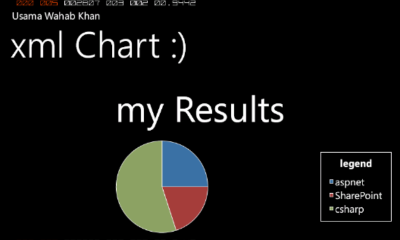
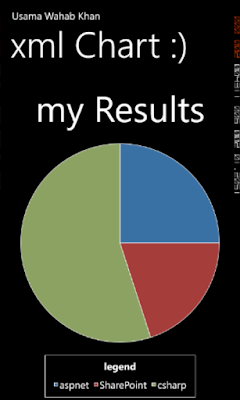
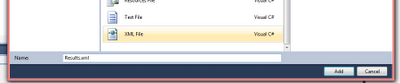
Posted by Usama Wahab Khan at 12:08 PM 1 comments
Labels: mvvm, Silverlight, Windows Phone 7
Windows Phone 7 Application for Enterprise by using Silver-light Prism (Part 1)
Saturday, December 3, 2011
Windows Phone 7 is really great opportunity for Companies and Developer to Provide best interactive Application with Metro User Experiences. The Windows Phone 7 mango Application with on premise Server and Applications, services and Application that runs on cloud with great support windows Azure Platform. Developer can build high Scalable , Rapid, standardized , reliable and powerful and hug applications that extends Functionality beyond. More Portable and accessible environment.
To build high level of applications for enterprise and consumer basic needs for Companies.
Strong UI and UX
Hug and Standards Application Development Platform
SOP,XML and other API Support
Application extensibility
Project Testing
Repaid Development
Easy and Separate Development Tools (designing, development ,testing)
Modular base development model.
Independence for Development Teams for Modular base Developing environment.
Microsoft Provide Widodws Phone with Complete solution for Application Development
XNA for Gaming Development with XNA and C# support.
Silverlight Rich User experiences and separate designing and development tools
Need standard and modular based approach. Microsoft Windows Phone Application Development Platform Silverlight. Allows you to code and design you application separately by using MVVM pattern.
For Modular Approach base development you need to development model separately and also with few framework dependency. So the solution is PRISM.
The signed Prism Library for Windows Phone 7 includes a subset of the Prism and Prism.Interaction library targeted to Windows Phone 7. This includes the Prism event aggregator, commands, view model, and interaction request. For information about using the Prism Phone Library, see the Windows Phone 7 Developer Guide community site athttp://wp7guide.codeplex.com/.
The guidance is designed to help architects and developers achieve the following objectives:
· Create an application from modules that can be built, assembled, and, optionally, deployed by independent teams using WPF or Silverlight.
· Minimize cross-team dependencies and allow teams to specialize in different areas, such as user interface (UI) design, business logic implementation, and infrastructure code development.
· Use an architecture that promotes reusability across independent teams.
· Increase the quality of applications by abstracting common services that are available to all the teams.
· Incrementally integrate new capabilities.
Application Development Challenges
1) Client application Requirement can be Change any time.
2) Customer Feedback during ADC(Application Development cycle) affect scope of Application.
3) It is very Important to build application in that manner where it can more flexible and can be easily update , modified and extended over the time.
4) Required great architecture to develop and manage this kind of flexible design. Which allows individual part of the application to be independently developed , design and test. Without effecting on rest of application.
5) Now today Application requirement are very much complex to development specially for enterprise which required more than developer or teams.
Teams for Development.
UI and UX designers.
Localizers.
Developer
SQA
One of the Biggest Challenge to designs application which can be used by multiple developers and teams for work simultaneously.
Develop application in pieces for multiple developer. and each can be developed independently. And ensure that the all pieces come together seamlessly and integrate into Application.
Most enterprise applications are sufficiently complex that they require more than one developer, maybe even a large
Designing and building applications in a monolithic style can lead to an application that is very difficult and inefficient to maintain. In this case, "monolithic" refers to an application in which the components are very tightly coupled and there is no clear separation between them. Typically, applications designed and built this way suffer from problemsthat make the developer's life hard. It is difficult to add new features to the system or replace existing features, it is difficult to resolve bugs without breaking other portions of the system, and it is difficult to test and deploy. Also, it impacts the ability of developers and designers to work efficiently together.
The Composite Approach
An effective remedy for these challenges is to partition the application into a number of discrete, loosely coupled,
semi-independent components that can then be easily integrated together into an application "shell" to form a
coherent solution. Applications designed and built this way are often known as composite applications.
Composite applications provide many benefits, including the following:
They allow modules to be individually developed, tested, and deployed by different individuals or subteams; they
also allow them to be modified or extended with new functionality more easily, thereby allowing the application
to be more easily extended and maintained. Note that even single-person projects experience benefits in
creating more testable and maintainable applications using the composite approach.
Using Prism
 Now that you've seen the major capabilities and design patterns that Prism supports, it's time to see how easily you can start to use Prism when developing a new application. This section provides an overview of the first few steps required to create a basic Prism application. You can extend this basic application to leverage the additional capabilities and design patterns provided by Prism, as required by your scenario.
Now that you've seen the major capabilities and design patterns that Prism supports, it's time to see how easily you can start to use Prism when developing a new application. This section provides an overview of the first few steps required to create a basic Prism application. You can extend this basic application to leverage the additional capabilities and design patterns provided by Prism, as required by your scenario.
A typical Prism application leverages most or all of the Prism capabilities and design patterns described earlier to be able to fully realize the benefits of the loose coupling and separation of concerns architectural design principles. However, for this example, the steps required to create a basic Prism application that consists of a single module that defines a single view are described.
Prism guidance includes completely rewritten documentation with the addition of new topics such as Model-View-ViewModel (MVVM), Managed Extensibility Framework (MEF), and application navigation.
The code assets include reusable library code (named the Prism Library), two reference implementations, QuickStart tutorials, and hands-on labs. The Prism Library is delivered as Microsoft signed assemblies and source code.
Define the Shell
Bootstrapper

Useful Resources:
http://compositewpf.codeplex.com/
MVVM QuickStart
http://msdn.microsoft.com/en-us/library/gg430857(v=PandP.40).aspx
Prism Resource
§ Visual Basic Prism 4 Reference Implementations, QuickStarts, and Hands-on Labs
§ Developer's Guide to Microsoft Prism (on MSDN)
§ Prism 4 Documentation (includes a PDF format)
§ Prism (all versions) Knowledge base
§ Prism (all versions) Known Issues
NEXT PART how can you use SharePOint with WP7
Posted by Usama Wahab Khan at 2:27 AM 0 comments
Labels: Prism, Silverlight, Windows Phone 7
Configuring Forms-Based Authentication in SharePoint 2010
Tuesday, October 18, 2011
Posted by Usama Wahab Khan at 12:50 PM 0 comments
Labels: Share Point
Microsoft Community Recognition Award open door
Friday, September 23, 2011




Posted by Usama Wahab Khan at 3:05 AM 1 comments
Labels: Microsft, Usama wahab khana
Create a SharePoint List Definition Project
Monday, August 22, 2011
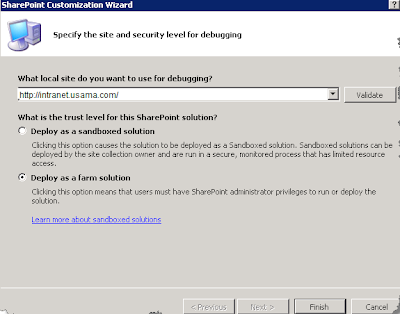
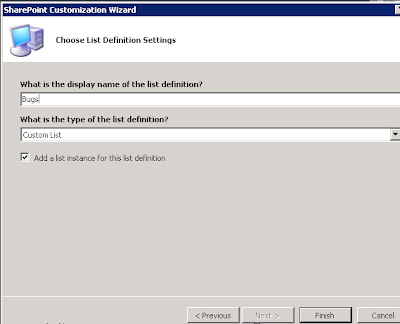
- In the Solution Explorer, expand ListInstance1 and open the Elements.xml file.

- Within the ListInstance element change the Title attribute to Bugs and change the TemplateType attribute to 10001.

- In the Solution Explorer, open Elements.xml.

- Within the ListTemplate element, change the Type attribute to 10001 and add the DisallowContentTypes=”FALSE” attribute, as shown below. DisallowContentTypes="FALSE"


- Insert the following xml into the top of the Elements element in the Elements.xml file. This XML describes the Fields the Bug Item content type uses.
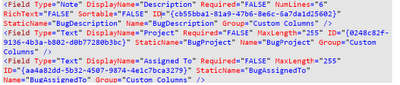
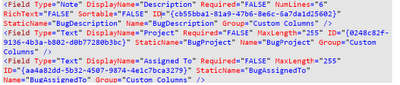
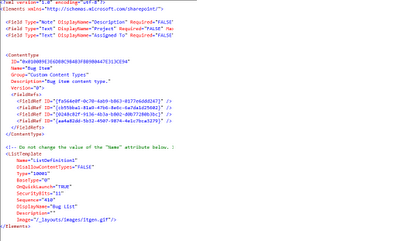
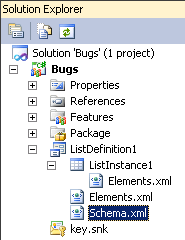

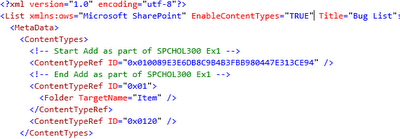
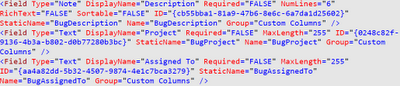
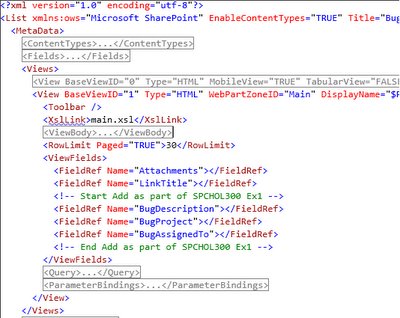
Posted by Usama Wahab Khan at 2:37 AM 0 comments
Labels: Share Point





























