- More Web Standards (Odata,Oauth)
- More Client Side Support
- Improved Rest Model and EndPoint
- Odata URL base Query Engine
- OAuth Web base identity system.
- Mobile Templates.
|
Feature
|
.NET Framework or
Silverlight object models
|
JavaScript object
model
|
REST/OData endpoints
called from a Windows platform or JavaScript
|
|
Object-oriented programming
|
Yes
|
Yes
|
No
|
|
Batch processing
|
Yes
|
Yes
|
No
|
|
APIs for conditional processing and exception
handling
|
Yes
|
No
|
No
|
|
Availability of LINQ syntax
|
Yes
|
No
|
No
|
|
Combining list data from different SharePoint
web applications
|
Yes
|
No
|
Yes
|
|
Familiarity to experienced REST/OData
developers
|
No
|
No
|
Yes
|
|
Similarity to non-Windows programming or
JavaScript programming
|
No
|
Yes
|
Yes
|
|
Strong typing for list item fields
|
No (except with LINQ)
|
No
|
Yes, from Windows platform
No, from JavaScript |
|
Leveraging jQuery, Knockout, and other
JavaScript libraries
|
No
|
Yes
|
No, from Windows platform
Yes, from JavaScript |







































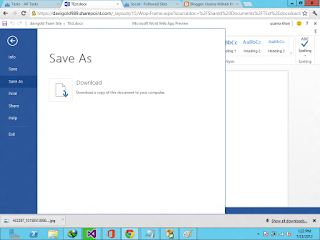





.png)
.png)

.png)







