
FBR/PRAL Training for SharePoint Advanced development and Administration tools
About PRAL
Pakistan Revenue Automation (Pvt.) Ltd. – PRAL established in 1994 as a small IT setup is now one of the largest information solution provider company in Pakistan with nearly 1300 employees and presence in all major cities.
Agenda
SharePoint 2010 Advance Development
DAY 1
MODULE 1: DEVELOPER ROADMAP AND TOOLS
• Lesson 1: SharePoint 2010 Development Platform Overview
• Lesson 2: Visual Studio 2010 SharePoint Developer Tools Overview
MODULE 2: CORE DEVELOPMENT
• Lesson 1: Feature Framework and Solution Deployment Improvements
• Lesson 2: Services Architecture and Extensibility
• Lesson 3: Creating Sandboxed Solutions
DAY 2
MODULE 3: USER INTERFACES AND LISTS
• Lesson 1: User Interface Improvements and Extensibility in SharePoint 2010
• Lesson 2: List Enhancements and Customizations in SharePoint 2010
MODULE 4: DATA ACCESS TECHNOLOGIES
• Lesson 1: Accessing SharePoint 2010 Lists Using LINQ to SharePoint
• Lesson 2: Using the Client Object Model and REST to Access SharePoint 2010
MODULE 5: COMPOSITE SOLUTIONS
• Lesson 1: Workflow Enhancements in SharePoint 2010
• Lesson 2: Consuming External Data with Business Connectivity Services in SharePoint 2010
DAY 3
MODULE 6: ENTERPRISE CONTENT MANAGEMENT
• Lesson 1: Customizing Enterprise Content Management in SharePoint 2010
MODULE 8: BUSINESS INTELLIGENCE
• Lesson 1: Exposing Business Intelligence with SharePoint 2010
MODULE 9: COMMUNITIES
• Lesson 1: Customizing My Sites and Social Features in SharePoint 2010
MODULE 10: DEVELOPMENT LIFE CYCLE
• Lesson 2: Application Lifecycle Management in SharePoint 2010
SharePoiint 2010 Administration tool
Module 1: Introducing SharePoint 2010
Evaluating the Features of SharePoint 2010 1-3
Preparing for SharePoint 2010 1-26
Lesson 3: Installing SharePoint 2010 1-42
Lesson 4: Advanced Installation of SharePoint 2010 1-56
Lab: Installing SharePoint 2010 1-66
Module 2: Creating a SharePoint 2010 Intranet
Lesson 1: Perform Initial Farm Configuration 2-4
Lesson 2: Configuring the SharePoint Logical Structure 2-12
Lesson 3: Exploring the SharePoint Web Application and Physical Architecture 2-37
Lab: Creating a SharePoint 2010 Intranet 2-46
Module 3: Administering and Automating SharePoint
Lesson 1: Configuring Central Administration 3-3
Lesson 3: Automating SharePoint Operations with Windows Power
Module 4: Configuring Content Management
Lesson 2: Managing Site Content Types and Site Columns 4-28
Module 6: Securing Content
Lesson 1: Administering SharePoint Groups 6-3
Lesson 2: Implementing SharePoint Roles and Role Assignments 6-15
Lesson 3: Securing and Auditing SharePoint Content 6-26
Lab: Configuring Security for SharePoint Content 6-32i
Module 8: Configuring and Securing SharePoint Services and Service Applications
Lesson 1: Securing the Enterprise SharePoint Service 8-3
Lesson 2: Securing and Isolating Web Applications 8-15
Lesson 3: Services and Service Applications 8-19
Lab A: Administering SharePoint Services 8-32
Lab B: Configuring Application Security 8-37
Lab C: Configuring Service Applications 8-42
Administering and Configuring SharePoint Search
Implementing Business Continuity
Protecting and Recovering Content
Working with Backup and Restore for Disaster Recovery
Implementing High Availability Solutions
Implementing a Backup Strategy 13-33
Implementing a Restore Strategy
Monitoring and Optimizing SharePoint Performance
Monitoring Logs 14-3
Configuring SharePoint Health Analyzer 14-8
Configuring Usage Reports and Web Analytics 14-12
Lesson 4: Monitoring and Optimizing SharePoint Performance 14-16
Analyzing SharePoint Health 14-21
Reporting SharePoint Usage 14-25
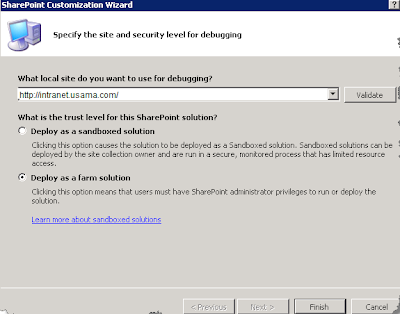
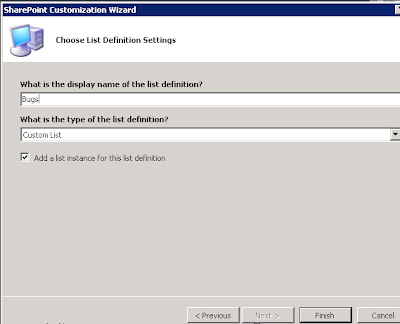





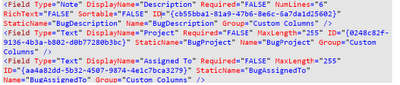
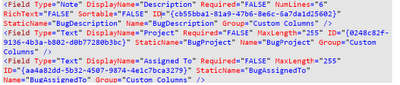
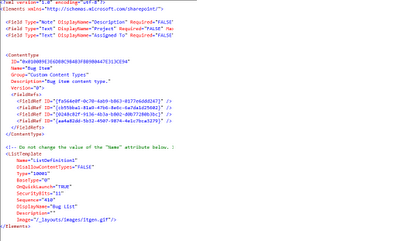
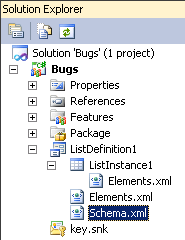

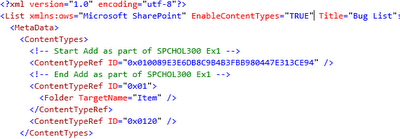
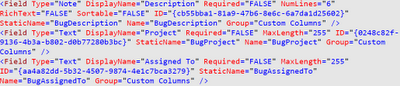
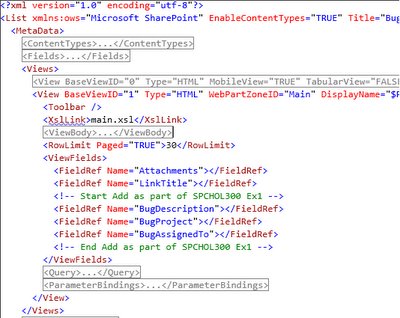










 URL
URL




















