Nintex Workflow was really famous in moss 2007 and SharePoint 2010. In SharePoint 2013 with New App Model Nintex Workflow. you can add Nintex Workflow App to your Site Collection.
Sign up for an Office 365 Developer Site
Step by Step how to Sign Up @ Office 365 Developer Site
Once Create Account on Office 365 Developer Site you will see Office 365 Admin Center page.
Go to SharePoint
Go on SharePoint Central Administration Penal and where you can see by default one Public Site.
ON Left menu select App > and Click on Purchase Apps.
Select Nintex Workflow form SharePoint App Store.
Go to your Public Site and Click View Site Contents form top menu
Click on Add an App form Top Menu
Select the Nintex App
Click on Trust It
Go Back to Site Contents. and Double Click on list called "Posts"
Click on Nintex Workflow form Ribbon on top
Select Design a workflow option form Popup start Screen
Click on Settings from Top. Mention workflow name and select start on create form start options
Find Facebook Action form Last Menu Search options. and drag and Drop to screen
Double Click on Facebook Action it will show you the Popup where you have to mention credential for facebook and email account.
Click on Publish
it will take few moment to validate your workflow.
Nintex will send you the email to authorized your email Address
click on authorization link
Create a Post :)
Enjoy :)
by Usama Wahab Khan



















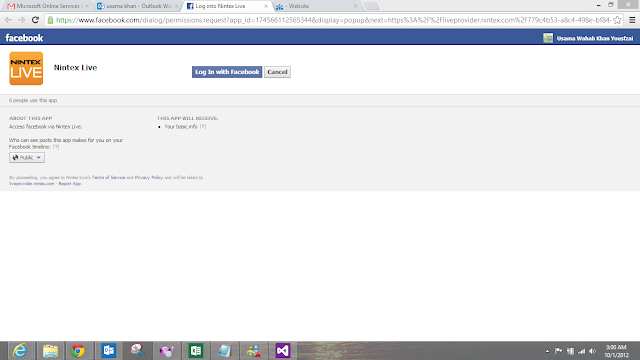


















0 comments:
Post a Comment