SharePoint
2013 comes again as a great development platform for Enterprise needs and Collaboration with the power of Social Features .In SharePoint 2010 Microsoft introduces
Representational State Transfer (REST) service which they have improved in SharePoint 2013 now REST Services is fully comparable to the
Client object models. Microsoft SharePoint 2013 client object models will have
A corresponding REST endpoint. That developers can fully interact remotely with
SharePoint data by using any technology that supports REST web requests which
Use O Data Standard. The developer can perform all basic CURD (create, update, read,
Delete) Operations by O Data Model.
OData
The Open Data Protocol (OData) is a web protocol for querying
and updating data that provides a way to unlock your data and free it from
silos that exist in applications today. OData does this by applying and
building upon web technologies such as HTTP, Atom Publishing Protocol
(AtomPub), and JSON to provide access to information from a variety of applications,
services, and stores. (Source: Open Data Protocol site)
Access SharePoint 2013 REST ENDPOINT
In
Teams to SharePoint 2013 REST ENDPOINT we use URL http://site url/_api/web. Previously in sharepoint2010 developers use
So many clients. Svc difficult URL for rest service endpoint is still there
SharePoint 2013 as well for backwards compatibility.
Easier
Endpoint REST Service URLs
http://site url/_vit_bin/Client. Svc/web (SharePoint2010)
Removing Client.SVC and make it easy
To use it with the new url.
http://site url/_api/ http://site url/_api/web (SharePoint2013)
To Use REST Service in SharePoint 2013 have made the HTTP request and serves the appropriate response in either Atom or JavaScript Object Notation (JSON) format. The client application must then parse that response. To Use SharePoint Client Object Model by Rest Service we Need entry Points where we can Access the namespace. Use the names of the APIs from the client object model separated by a forward slash (/).
Client object model
|
REST equivalent
|
ClientContext.Web.Lists
|
http://server/site/_api/web/lists
|
ClientContext.Web.Lists[guid]
|
http://server/site/_api/web/lists(‘guid’)
|
ClientContext.Web.Lists.GetByTitle("Title")
|
http://server/site/_api/web/lists/getbytitle(‘Title’)
|
REST Services Access Points for
SharePoint 2013
Area
|
Access point
|
Site
|
|
Web
|
|
User Profile
|
http:// server/site/_api/SP.UserProfiles.PeopleManager
|
Search
|
http:// server/site/_api/search
|
Publishing
|
http:// server/site/_api/publishing
|
REST
Service open new door and possibility for Developer to create and manage your app for SharePoint 2013 with new web standard like OAuth and OData. SharePoint
2013 Rest Service Also Support Cross Domain cross Domain Library to Access SharePoint 2013 data from remote
apps. By using Cross domain library now app can interact with multiple domains.
How
to Read Data
How
to Add and Update SharePoint Entities by Using Rest Services
You
can Perform create and update operation with SharePoint entities by
constructing with RESTFULL HTTP REQUEST WITH ENDPOINTS.
How
to Delete SharePoint Entities
More
Reference
http://msdn.microsoft.com/en-us/library/fp142385.aspx



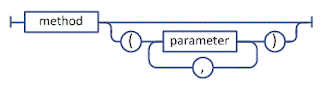


















0 comments:
Post a Comment